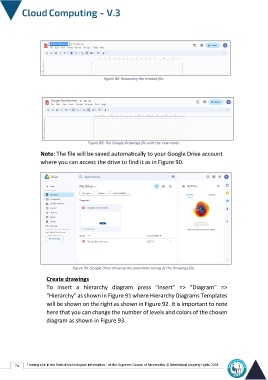Page 77 - cloudComputing-En-V3
P. 77
Figure 88: Renaming the created file.
Figure 89: The Google Drawings file with the new name.
Note: The file will be saved automatically to your Google Drive account
where you can access the drive to find it as in Figure 90.
Figure 90: Google Drive showing the automatic saving of the Drawings file.
Create drawings
To insert a hierarchy diagram press "insert" => "Diagram" =>
"Hierarchy" as shown in Figure 91 where Hierarchy Diagrams Templates
will be shown on the right as shown in Figure 92. It is important to note
here that you can change the number of levels and colors of the chosen
diagram as shown in Figure 93.
70 Training unit in the field of technological information - at the Supreme Council of Universities © Intellectual property rights 2024