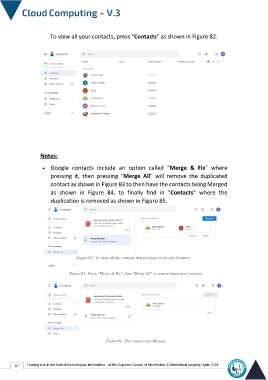Page 74 - cloudComputing-En-V3
P. 74
To view all your contacts, press "Contacts" as shown in Figure 82.
Notes:
• Google contacts include an option called "Merge & Fix" where
pressing it, then pressing "Merge All" will remove the duplicated
contact as shown in Figure 83 to then have the contacts being Merged
as shown in Figure 84, to finally find in "Contacts" where the
duplication is removed as shown in Figure 85.
Figure82 : To show all the contacts that you have in Google Contacts.
Figure83 : Press "Merge & Fix", then "Merge All" to remove duplicated contacts.
Figure84 : The contacts are Merged.
67 Training unit in the field of technological information - at the Supreme Council of Universities © Intellectual property rights 2024