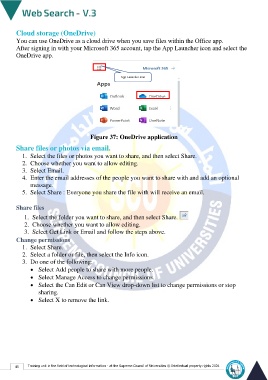Page 52 - Web Search-En-V3
P. 52
Cloud storage (OneDrive)
You can use OneDrive as a cloud drive when you save files within the Office app.
After signing in with your Microsoft 365 account, tap the App Launcher icon and select the
OneDrive app.
App Launcher Icon
Figure 37: OneDrive application
Share files or photos via email.
1. Select the files or photos you want to share, and then select Share.
2. Choose whether you want to allow editing.
3. Select Email.
4. Enter the email addresses of the people you want to share with and add an optional
message.
5. Select Share : Everyone you share the file with will receive an email.
Share files
1. Select the folder you want to share, and then select Share.
2. Choose whether you want to allow editing.
3. Select Get Link or Email and follow the steps above.
Change permissions
1. Select Share.
2. Select a folder or file, then select the Info icon.
3. Do one of the following:
• Select Add people to share with more people.
• Select Manage Access to change permissions.
• Select the Can Edit or Can View drop-down list to change permissions or stop
sharing.
• Select X to remove the link.
45 Training unit in the field of technological information - at the Supreme Council of Universities © Intellectual property rights 2024