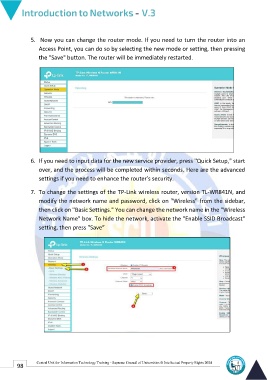Page 105 - NetWork-En-V3
P. 105
5. Now you can change the router mode. If you need to turn the router into an
Access Point, you can do so by selecting the new mode or setting, then pressing
the "Save" button. The router will be immediately restarted.
6. If you need to input data for the new service provider, press "Quick Setup," start
over, and the process will be completed within seconds. Here are the advanced
settings if you need to enhance the router's security.
7. To change the settings of the TP-Link wireless router, version TL-WR841N, and
modify the network name and password, click on "Wireless" from the sidebar,
then click on "Basic Settings." You can change the network name in the "Wireless
Network Name" box. To hide the network, activate the "Enable SSID Broadcast"
setting, then press "Save”
98 Central Unit for Information Technology Training - Supreme Council of Universities © Intellectual Property Rights 2024