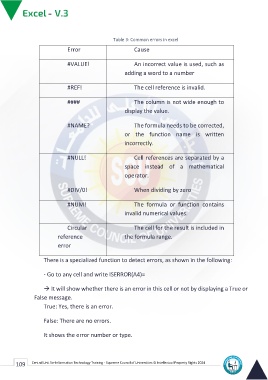Page 117 - Excle-En-V3
P. 117
Error Table 3: Common errors in excel
Cause
#VALUE! An incorrect value is used, such as
adding a word to a number
#REF! The cell reference is invalid.
#### The column is not wide enough to
display the value.
#NAME? The formula needs to be corrected,
or the function name is written
incorrectly.
#NULL! Cell references are separated by a
space instead of a mathematical
operator.
#DIV/0! When dividing by zero
#NUM! The formula or function contains
invalid numerical values.
Circular The cell for the result is included in
reference the formula range.
error
There is a specialized function to detect errors, as shown in the following:
- Go to any cell and write ISERROR(A4)=
→ It will show whether there is an error in this cell or not by displaying a True or
False message.
True: Yes, there is an error.
False: There are no errors.
It shows the error number or type.
109 Central Unit for Information Technology Training - Supreme Council of Universities © Intellectual Property Rights 2024