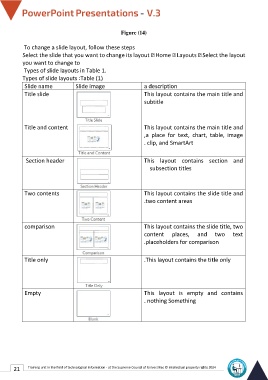Page 28 - Powerpoint-En-V3
P. 28
Figure (14)
To change a slide layout, follow these steps
Select the slide that you want to change its layout Home Layouts Select the layout
you want to change to
Types of slide layouts in Table 1.
Types of slide layouts :Table (1)
Slide name Slide image a description
Title slide This layout contains the main title and
subtitle
Title and content This layout contains the main title and
Section header ,a place for text, chart, table, image
. clip, and SmartArt
This layout contains section and
subsection titles
Two contents This layout contains the slide title and
.two content areas
comparison This layout contains the slide title, two
Title only content places, and two text
.placeholders for comparison
.This layout contains the title only
Empty This layout is empty and contains
. nothing Something
21 Training unit in the field of technological information - at the Supreme Council of Universities © Intellectual property rights 2024