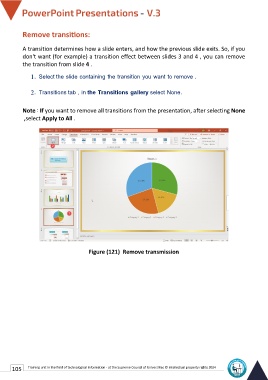Page 112 - Powerpoint-En-V3
P. 112
Remove transitions:
A transition determines how a slide enters, and how the previous slide exits. So, if you
don't want (for example) a transition effect between slides 3 and 4 , you can remove
the transition from slide 4 .
1. Select the slide containing the transition you want to remove .
2. Transitions tab , in the Transitions gallery select None.
Note : If you want to remove all transitions from the presentation, after selecting None
,select Apply to All .
Figure (121) Remove transmission
105 Training unit in the field of technological information - at the Supreme Council of Universities © Intellectual property rights 2024