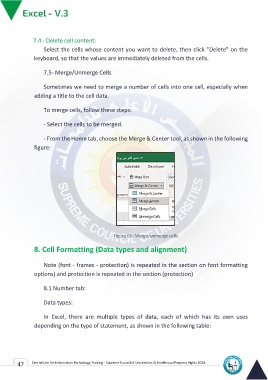Page 55 - Excle-En-V3
P. 55
7.4 - Delete cell content:
Select the cells whose content you want to delete, then click "Delete" on the
keyboard, so that the values are immediately deleted from the cells.
7.5- Merge/Unmerge Cells
Sometimes we need to merge a number of cells into one cell, especially when
adding a title to the cell data.
To merge cells, follow these steps:
- Select the cells to be merged.
- From the Home tab, choose the Merge & Center tool, as shown in the following
figure:
Figure 66: Merge/unmerge cells
8. Cell Formatting (Data types and alignment)
Note (font - frames - protection) is repeated in the section on font formatting
options) and protection is repeated in the section (protection)
8.1 Number tab:
Data types:
In Excel, there are multiple types of data, each of which has its own uses
depending on the type of statement, as shown in the following table:
47 Central Unit for Information Technology Training - Supreme Council of Universities © Intellectual Property Rights 2024