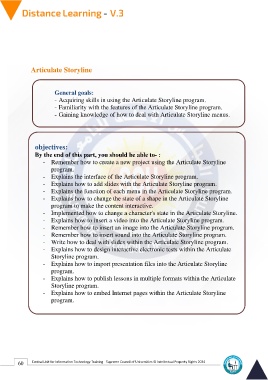Page 68 - Distance-education-En-V3
P. 68
Articulate Storyline
General goals:
- Acquiring skills in using the Articulate Storyline program.
- Familiarity with the features of the Articulate Storyline program.
- Gaining knowledge of how to deal with Articulate Storyline menus.
objectives:
By the end of this part, you should be able to- :
- Remember how to create a new project using the Articulate Storyline
program.
- Explains the interface of the Articulate Storyline program.
- Explains how to add slides with the Articulate Storyline program.
- Explains the function of each menu in the Articulate Storyline program.
- Explains how to change the state of a shape in the Articulate Storyline
program to make the content interactive.
- Implemented how to change a character's state in the Articulate Storyline.
- Explains how to insert a video into the Articulate Storyline program.
- Remember how to insert an image into the Articulate Storyline program.
- Remember how to insert sound into the Articulate Storyline program.
- Write how to deal with slides within the Articulate Storyline program.
- Explains how to design interactive electronic tests within the Articulate
Storyline program.
- Explains how to import presentation files into the Articulate Storyline
program.
- Explains how to publish lessons in multiple formats within the Articulate
Storyline program.
- Explains how to embed Internet pages within the Articulate Storyline
program.
60 Central Unit for Information Technology Training - Supreme Council of Universities © Intellectual Property Rights 2024