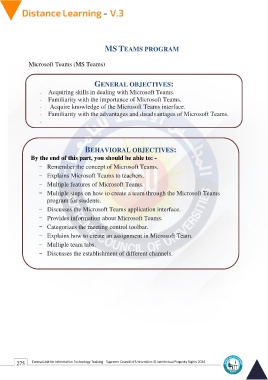Page 283 - Distance-education-En-V3
P. 283
MS TEAMS PROGRAM
Microsoft Teams (MS Teams)
GENERAL OBJECTIVES:
- Acquiring skills in dealing with Microsoft Teams.
- Familiarity with the importance of Microsoft Teams.
- Acquire knowledge of the Microsoft Teams interface.
- Familiarity with the advantages and disadvantages of Microsoft Teams.
-
BEHAVIORAL OBJECTIVES:
By the end of this part, you should be able to: -
- Remember the concept of Microsoft Teams.
- Explains Microsoft Teams to teachers.
- Multiple features of Microsoft Teams.
- Multiple steps on how to create a team through the Microsoft Teams
program for students.
- Discusses the Microsoft Teams application interface.
- Provides information about Microsoft Teams.
- Categorizes the meeting control toolbar.
- Explains how to create an assignment in Microsoft Team.
- Multiple team tabs.
- Discusses the establishment of different channels.
275 Central Unit for Information Technology Training - Supreme Council of Universities © Intellectual Property Rights 2024