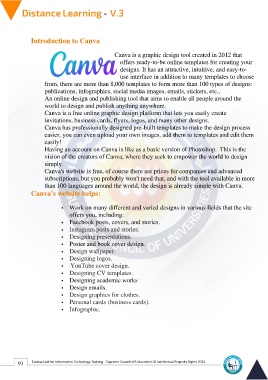Page 101 - Distance-education-En-V3
P. 101
Introduction to Canva
Canva is a graphic design tool created in 2012 that
offers ready-to-be online templates for creating your
designs. It has an attractive, intuitive, and easy-to-
use interface in addition to many templates to choose
from, there are more than 8,000 templates to form more than 100 types of designs:
publications, infographics, social media images, emails, stickers, etc.,
An online design and publishing tool that aims to enable all people around the
world to design and publish anything anywhere.
Canva is a free online graphic design platform that lets you easily create
invitations, business cards, flyers, logos, and many other designs.
Canva has professionally designed pre-built templates to make the design process
easier, you can even upload your own images, add them to templates and edit them
easily!
Having an account on Canva is like as a basic version of Photoshop. This is the
vision of the creators of Canva, where they seek to empower the world to design
simply.
Canva's website is free, of course there are prices for companies and advanced
subscriptions, but you probably won't need that, and with the tool available in more
than 100 languages around the world, the design is already simple with Canva.
Canva's website helps:
▪ Work on many different and varied designs in various fields that the site
offers you, including:
▪ Facebook posts, covers, and stories.
▪ Instagram posts and stories.
▪ Designing presentations.
▪ Poster and book cover design.
▪ Design wallpaper.
▪ Designing logos.
▪ YouTube cover design.
▪ Designing CV templates.
▪ Designing academic works
▪ Design emails.
▪ Design graphics for clothes.
▪ Personal cards (business cards).
▪ Infographic.
93 Central Unit for Information Technology Training - Supreme Council of Universities © Intellectual Property Rights 2024