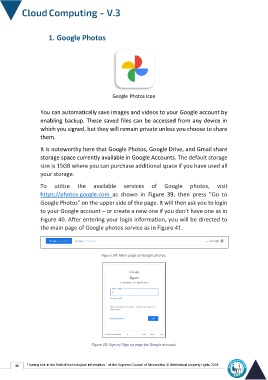Page 55 - cloudComputing-En-V3
P. 55
1. Google Photos
Google Photos Icon
You can automatically save images and videos to your Google account by
enabling backup. These saved files can be accessed from any device in
which you signed, but they will remain private unless you choose to share
them.
It is noteworthy here that Google Photos, Google Drive, and Gmail share
storage space currently available in Google Accounts. The default storage
size is 15GB where you can purchase additional space if you have used all
your storage.
To utilize the available services of Google photos, visit
https://photos.google.com as shown in Figure 39, then press "Go to
Google Photos" on the upper side of the page. It will then ask you to login
to your Google account – or create a new one if you don’t have one as in
Figure 40. After entering your login information, you will be directed to
the main page of Google photos service as in Figure 41.
Figure 39: Main page of Google photos.
Figure 40: Sign in/ Sign up page for Google account.
48 Training unit in the field of technological information - at the Supreme Council of Universities © Intellectual property rights 2024