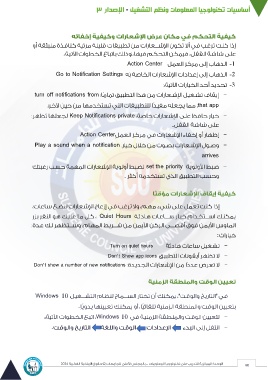Page 86 - Information_Technology
P. 86
Action Center -1
Go to Notification Settings -2
-3
turn off notifications from -
that app
Keep Notifications private -
Action Center
-
Play a sound when a notification -
arrives
set the priority -
Quiet Hours
Turn on quiet hours :
Don’t Show app icons -
Don’t show a number of new notifications -
Windows 10 Windows 10 -
.
-
. -
2024 © 80