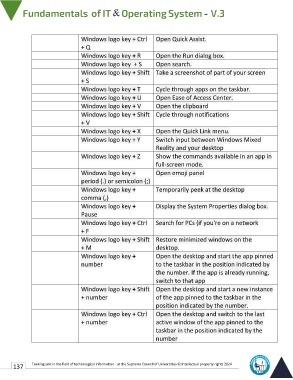Page 144 - IT-En-V3
P. 144
Windows logo key + Ctrl Open Quick Assist.
+Q
Windows logo key + R Open the Run dialog box.
Windows logo key + S Open search.
Windows logo key + Shift Take a screenshot of part of your screen
+S
Windows logo key + T Cycle through apps on the taskbar.
Windows logo key + U Open Ease of Access Center.
Windows logo key + V Open the clipboard
Windows logo key + Shift Cycle through notifications
+V
Windows logo key + X Open the Quick Link menu.
Windows logo key + Y Switch input between Windows Mixed
Reality and your desktop
Windows logo key + Z Show the commands available in an app in
full-screen mode.
Windows logo key + Open emoji panel
period (.) or semicolon (;)
Windows logo key + Temporarily peek at the desktop
comma (,)
Windows logo key + Display the System Properties dialog box.
Pause
Windows logo key + Ctrl Search for PCs (if you're on a network
+F
Windows logo key + Shift Restore minimized windows on the
+ M desktop.
Windows logo key + Open the desktop and start the app pinned
number to the taskbar in the position indicated by
the number. If the app is already running,
switch to that app
Windows logo key + Shift Open the desktop and start a new instance
+ number of the app pinned to the taskbar in the
position indicated by the number.
Windows logo key + Ctrl Open the desktop and switch to the last
+ number active window of the app pinned to the
taskbar in the position indicated by the
number
137 Training unit in the field of technological information - at the Supreme Council of Universities © Intellectual property rights 2024