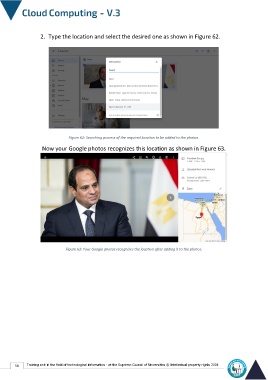Page 65 - cloudComputing-En-V3
P. 65
2. Type the location and select the desired one as shown in Figure 62.
Figure 62: Searching process of the required location to be added to the photos.
Now your Google photos recognizes this location as shown in Figure 63.
Figure 63: Your Google photos recognizes the location after adding it to the photos.
58 Training unit in the field of technological information - at the Supreme Council of Universities © Intellectual property rights 2024